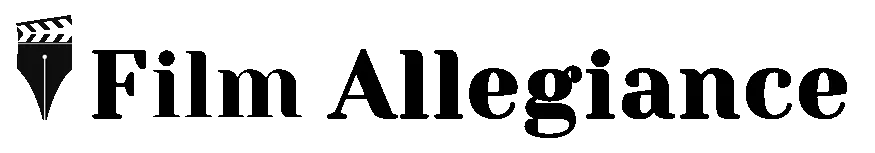*As an amazon associate I earn from qualifying purchases.
Clip what where?
As an avid editor, see what i did there! It came as a bit of a surprise that I hadn’t heard of. Clip champ led alone tried it. How did this slip past. I had used the likes of Premiere Pro, Davinci Resolve, Final Cut, and of course AVID.
however this this newcomer Clipchamp however kind of crept up on me. Appealing to the on the go content creator. They say the platform is a quick and easy video editor.
In today’s digital age, creating captivating video content has become essential for individuals and businesses alike. Whether you’re a content creator, marketer, educator, or simply someone who loves sharing moments with friends and family, having the right tools to edit and polish your videos can make all the difference. That’s where Clipchamp comes in – a versatile, user-friendly platform designed to streamline the video editing process and bring your vision to life.
Why Choose Clipchamp?
- Accessibility: One of the standout features of Clipchamp is its accessibility. As a web-based platform, Clipchamp eliminates the need for expensive software downloads or complex installations. All you need is an internet connection and a web browser, and you’re ready to start editing your videos from anywhere, anytime.
- User-Friendly Interface: Clipchamp boasts an intuitive interface that caters to both beginners and seasoned video editors. With its drag-and-drop functionality and straightforward navigation, you can quickly get acquainted with the tools and features, allowing you to focus on unleashing your creativity without getting bogged down by technical complexities.
- Versatility: Whether you’re looking to trim and crop footage, add text and audio overlays, apply filters and effects, or enhance your videos with transitions and animations, Clipchamp has you covered. With a comprehensive suite of editing tools and customization options, the possibilities are endless, enabling you to tailor your videos to suit your unique style and message.
Key Features of Clipchamp:
- Trimming and Cropping: Easily trim your footage to remove unwanted sections or crop it to focus on key elements, ensuring your videos are concise and impactful.
- Text and Audio Overlay: Add text overlays to convey important messages or enhance storytelling, and incorporate audio tracks to evoke emotions and set the mood.
- Filters and Effects: Experiment with a variety of filters and effects to enhance the visual appeal of your videos and create a polished, professional look.
- Transitions and Animations: Seamlessly transition between scenes and incorporate dynamic animations to add flair and captivate your audience.
- Integration: Clipchamp offers seamless integration with popular platforms such as YouTube, Vimeo, Google Drive, and Dropbox, making it easy to upload, share, and collaborate on your projects.
On their website https://clipchamp.com/en/
They highlight some distinct aspects that make Clipchamp somewhat unique.
1. AUTOCAPTIONS
Although many editing software applications can do auto captions Clipchamp offers an automatic captioning feature that accurately transcribes video audio into readable captions in over 80 languages. This speech-to-text technology quickly generates captions, making it easy to add accessibility and engagement to your videos.
2. TEXT TO SPEECH
With Clipchamp’s text-to-speech feature, you can convert text into speech effortlessly. Customize the voice, pitch, style, and pace to accurately replicate various natural-sounding voices in your desired language with just one click.
3. CHANGE ASPECT RATIO WITH EASE
Clipchamp enables users to resize their videos, adjusting the aspect ratio to fit any platform seamlessly. Users can add background colors or blur effects to fill empty spaces around the video or crop the footage to occupy the entire screen, ensuring optimal display on various platforms.
4. SPEAKER COACHING
You can even transform your speaking skills so that you captivate your audience with Clipchamp’s Speaker Coach feature, providing real-time feedback to enhance your pace, pitch, and overall communication delivery. This one is pretty neat.
Getting Started with Clipchamp:
- Sign Up: Create a free account on the Clipchamp website to access the full range of editing features.
- Upload Your Footage: Import your video clips, images, and audio files into the Clipchamp editor.
- Edit and Customize: Use the editing tools and features to trim, crop, add text and audio, apply filters and effects, and personalize your videos to your heart’s content.
- Preview and Export: Preview your masterpiece to ensure everything looks perfect, then export it in your desired format and resolution.
- Share Your Creations: Share your videos directly to social media platforms, websites, or cloud storage services, and showcase your talent to the world.
So then how does this compare with the likes of market dominated editing software?
Clipchamp
- Web-based platform: Clipchamp is entirely web-based, allowing users to edit videos directly in their browser without the need for downloading or installing software.
- Ease of use: Clipchamp is designed to be user-friendly and accessible to beginners, with intuitive drag-and-drop functionality and a straightforward interface.
- Limited advanced features: While Clipchamp offers a range of basic editing tools and features, it may lack some of the more advanced capabilities found in professional-grade software like Premiere Pro and DaVinci Resolve.
- Subscription model: Clipchamp typically operates on a subscription-based pricing model, offering various plans with different levels of features and capabilities.
Adobe Premiere Pro:
- Professional-grade software: Premiere Pro is a professional video editing software widely used in the film, television, and media industries.
- Extensive features: Premiere Pro offers a comprehensive set of advanced editing tools and features, including advanced color grading, audio editing, motion graphics, and more.
- Steeper learning curve: Due to its extensive feature set and professional-level capabilities, Premiere Pro has a steeper learning curve compared to Clipchamp, requiring more time and effort to master.
- Subscription model: Premiere Pro is typically offered as part of Adobe’s Creative Cloud subscription service, which provides access to other Adobe applications like Photoshop, Illustrator, and After Effects.
DaVinci Resolve:
- Professional-grade software: DaVinci Resolve is a professional video editing and color grading software used in the film and television industry.
- Comprehensive features: DaVinci Resolve offers a wide range of advanced editing, color grading, audio post-production, and visual effects tools, making it a versatile solution for professional video editing.
- Free version available: DaVinci Resolve offers a free version with many features included, making it accessible to users who may not have the budget for premium software.
- Steeper learning curve: Similar to Premiere Pro, DaVinci Resolve has a steeper learning curve compared to Clipchamp, especially for users who are new to professional video editing software.
The great thing also about Clipchamp is that they have a free option as well. So you are getting a great bunch of great features with the option should you wish to grab the Premium version.
If this content was useful don’t forget to share! or send us an update.
| Feature | Free | Premium |
|---|---|---|
| Easy video editing | Trim, position, enhance and more | – |
| Auto composition | Powered by Microsoft AI | – |
| Free filters & effects | Background removal and more | – |
| Basic stock media | Audio, video, graphics and stickers | – |
| Text to speech | AI voiceovers in over 80 languages | – |
| Autocaptions | With smart voice detection | – |
| Speaker coach | Improve your presentation skills | – |
| Up to 1080p HD exports | – | – |
| Pay nothing | Get started | – |
| Watermark-free exports | Videos using features not included in this plan will be watermarked. | Unlimited watermark-free exports |
| Export resolution | Up to 1080p HD | Up to 4K UHD |
| Audio, image and video stock | Free stock | Premium stock |
| Filters and effects | Free filters & effects | Premium filters & effects |
| Brand kit | – | Brand kit for managing logos and colors |
| Content backup | – | Content backup |
| Price | NZ$0.00 | NZ$169.00 |
| Upgrade | – | NZ$14.08 |