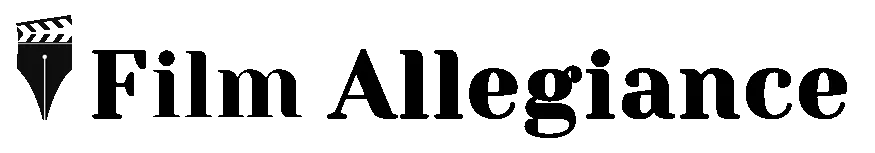*As an amazon associate I earn from qualifying purchases.
Screen Writing software options for 2023
I have used quite a lot of different types of screen writing software over my time creating screenplays, from short to feature length and some stand out a lot more than others along with the writing adventures that come with it. And screenwriting software is a must for any film maker or screenwriter.
Why?
If you are not too familiar with their uses, well screenwriting software is basically designed for writers to create and format scripts for film, television, or theater. It’s a way to streamline the writing process, offering features that help with formatting, collaboration, and organization.
Here we’ll explore a few popular screenwriting software options, two of which i use on a regular basis. So lets dive in:
First on the list is a piece that I just can’t shy away from.
Final Draft
I have been using final draft for well over 15 years now and i must say it is my goto, well most of the time. The formatting works well, their new colour coded features. This one of course is considered to be the industry standard software for screenwriting. And it is obvious as to why. Yes there are the extra formats or draft types you can write with this one but primarily it is target specific and that is to make amazing screenplays with a great selection of starter templates to choose from.
Fantastic automatic formatting, and ways you can work with your colleagues on the same script at the same time. I really enjoy the experience writing with this tool because with the assistance of tools to aid story development you can really make progress on your screenplay a lot faster than you could have otherwise, as well as maintaining industry standard formatting practices
Key Features
- Has a range of opening templates to use.
- The tracking of changes makes life a lot easier.
- You can work remotely with other members of your team on the same screenplay.
- Fantastic Automatic formatting, such as scene Action, Character, Dialogue.
- The new improved Beat Board is a way you can create brainstorms of ideas like a virtual corkboard/white board that allows you to brainstorm new ideas with ease. You can save great snippets of your screenplay to refer back to **** This one is a gem.
- Character name generator.
- Story map and timeline features that you can colour code.
Pricing
$199.99 For new customers.
$79.99 to upgrade to the latest version if you are an existing customer.
Final Conclusion
Yes it can be pricey to get into the game. But as an industry leader it is money well spent. The ease of use, the structure and layout makes writing a smooth process and it means that you can spend less time fussing over formatting and presentation and more on what matters most and that is nailing out a great screenplay draft for your film.
Celtx
This is also another great option. The great thing about Celtx is it is really intuitive to use. What i mean is that you can literally sign up for an account and get the ball rolling really quickly. Again this programme has been around for a great deal of time and the features and options match. You can use this on range of different platforms and you can collaborate with team mates and it also comes with good locking features so that you don’t accidentally change one of your edits. The breakdown features are also quite neat. You can place aspects of your script into different categories or sections for easy reference. Celtx is also great for tracking changes that you have made to your scrip.
Key Features
- Great tracking features.
- Easy to use.
- Screenplay breakdown features.
- Nice and easy layout.
- Has nice features that aid planning your film production phase a breeze later on.
- Great scheduling and navigation features.
Pricing
$14.99 per month up to $69.90 per month based on the extra features that you want . There is an option to do a free trial also.
Final Conclusion
Celtx ia a great option to start your screen play journey on with nice simple to use features and the options to add extra features as you go with the more experience you gain. Easy to use layouts and production planning guidance it could be a great pick based on your own needs. It offers superb tracking features as well as a read through features to give your characters life through different voices.
Scrivener
Although this is not strictly a screen writing software programme it is one heck of a writing arsenal toolkit. There are lots of templates to choose from and it acts more like a notebook of tools. It is quite detailed to use and it really does have a lot of different features. I would say more so than others. It’s great for planning and has a layout that is similar to folder directories. For instance you can breakdown your screenplay by characters, places, notes and research. The research and planning tools work really well allowing you to develop characters in a more in depth kind of way that allows you to refer back to them with ease. For note taking, outlining and beat structures this can be a great thing to have in the tool kit. The neat thing is you can add media and other images to your scrivener file to draw inspiration from.
Key Features
- This is designed for writers in mind for sure.
- Great outline features, story mapping.
- As a word processing tool you get the perks of having search, navigation, and bookmarking.
- Good for structuring your screenplay in a more functional way.
- Display features for story beats and scenes (similar to a storyboard)
- Research tools are a huge win especially for searching things later on.
- Tracking and templates
- Export features second to none.
Pricing
$99.99 available on both mac and PC. They also have an IOS option $23.99. You can send the files backwards and forwards with correct syncing on.
Final Conclusion
Scrivener is overall a really great writing tool to have. For writing a screenplay, or novel based work. It offers many features that allow the writer to…. well write. The research tools are great, the finding tools are great as well as visual representation of your beats for your next script. Overall i highly recommend giving it a go alongside some of the other programmes featured early. For more content about writing you may also get some valuable insights from10- bite sized tips for screenwriters.
What’s your go to screenwriting software?
Want to check out using Scrivener Here