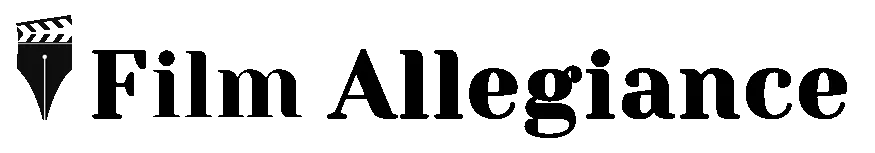*As an amazon associate I earn from qualifying purchases.
Video editing and Ram
As someone who has edited for a great deal of their time it’s fair to say I may know… hopefully a few things about video editing computers and video editing setups. Why does Ram even matter? Should you pay much attention to it. If you have the latest CPU, shouldn’t that be enough?
What is Ram?
To put it simply it stands for Random Access memory(RAM). It’s a type of computer memory used for temporarily storing data and instructions that the CPU needs to access quickly during active tasks.
It acts as a bridge between the CPU and long-term storage, providing fast read and write speeds for running applications and multitasking.
This is where video editing comes in. With some great video editing software to choose from such as Davinci resolve or Premiere Pro from Adobe’s Creative collection, you can truly get some great results. Their integration with the latest AI tools make it even better at getting your video needs resolved, not only with the latest in tech but accessibility, user friendliness and also the main one… speed.
Generally it’s good to go for at least 32GB of Ram but 64GB is ideal.
And what do you need for maintaining great speeds you ask? You need solid ram and a solid graphics card. Not too long ago the likes of premier pro wasn’t really capable of making use of the GPU in terms of rendering power. But these days equipping yourself with a solid CPU, GPU and Ram makes for a processing powerhouse.
Premiere Pro can utilise the GPU Vram to deliver not only faster rendering speeds but also allows better use of multitasking because your computer is not having to process a whole other bunch of tasks as well as complete your render out of your editing programme. There is also something that isn’t mentioned all too often as well, and that is quick sync.
What is quick sync and why does it matter with video editing?
Bare with me for a second.. Intel’s Quick Sync is a hardware-based technology integrated into Intel processors, designed to accelerate video encoding and decoding tasks by leveraging the graphics processing unit (GPU) within the processor.
Simply put it makes use of the graphics card capabilities to do some of the heavy lifting. By offloading these tasks from the CPU to the GPU, Quick Sync significantly reduces the time required for tasks such as rendering and exporting videos during the editing process. This acceleration is awesome, it’s valuable for video editors, as it allows for smoother workflow and faster completion of editing projects. Ultimately, Quick Sync enhances productivity by optimising the utilisation of hardware resources and expediting video processing tasks without compromising quality.
Why should i care about quick sync for video?
In video editing, Quick Sync matters because it significantly speeds up the process of encoding and decoding video files. Video editing often involves tasks such as importing, exporting, rendering, and transcoding videos, which can be computationally intensive and time-consuming. By leveraging Quick Sync technology, video editing software can utilise the integrated GPU’s hardware acceleration capabilities to perform these tasks more quickly and efficiently, thereby reducing the time required to complete editing projects.
- Improves workflow efficiency.
- Allows video editors to work with higher-resolution video files and complex effects without experiencing significant slowdowns or performance bottlenecks.
- Helps video editors achieve smoother and more responsive editing experiences, enabling for focus on more creativity and productivity rather than waiting for rendering and encoding tasks to finish.
So what is VRAM then?
In comparison, Video RAM (VRAM) is a specialised type of RAM dedicated to storing graphical data for display purposes, primarily in graphics cards. While both RAM and VRAM serve as temporary storage, VRAM is optimized for handling large amounts of graphical data and delivering smooth visuals during gaming, video playback, and other graphics-intensive tasks.
One thing I have discovered recently and this applies particularly if you are wanting to do video editing and Animation/CGI task based activities. Is that when looking into VRAM on graphics cards you will notice that the cards generally state that they have either 8GB, 12GB, 16GB, or 24GB. A great resource tool for getting specs and recommendations is the company Puget Systems.
This website has a bunch of different software recommendations for those wanting to build a PC based around a particular software package. So for instance if you mainly edit on premiere pro you can look up not only the Ram recommendations for various software applications but also for best performance in CPU.
And the great thing about this is that it’s actually based on hard testing and not some made up data. For instance you’ll notice that on Davinci resolve, the recommended Vram when editing footage is the following based on the resolution.
| Resolution | 1080p | 4K | 6K/8K |
| Minimum VRAM capacity | 4GB | 8GB | 20GB+ |