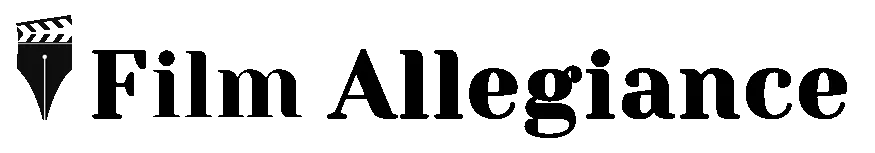*As an amazon associate I earn from qualifying purchases.
Not sure where to start?
Looking to take yourself and your friends to other worlds and get started with the best animation software? Animation is one of those key areas of post-production that if you aren’t in the know or have someone to help you out, it can take you that much longer to get up to speed on. As we enter a massive wave of AI generated content, there is an ever increasing need to stay ahead of the game. You can really put that knowledge to use a lot faster and speed up efficiency by learning the art of animation first.
Before we dive into the top picks for animation software it pays to explain where we have come from and unlike our article on VFX VS SPFX this will focus in on the VFX software options used throughout Postproduction. I know this article will address some of the best animation software but there is a reason why i suggest starting with this fantastic book to get you started. “The animator’s survival Kit by Richard Williams, i can’t recommend this book enough, it gives you a solid foundation into how the whole process works, the fundamentals of animation, and a core understanding of where to kick off from. It also helps understand key concepts and principles of animation in all forms, from traditional 2D animation right through to 3D.
Let’s dive in!
1. Autodesk Maya
When i first opened Maya and I think that most animators will attest to this for the first time. You will quite literally be like WTF. The interface is daunting and for good reason. Maya is a powerful 3D computer graphics and animation software widely used across a broad spectrum of industries not limited to film, television and video games, as well as architectural industries to name a few. The tool set is great and offers a well developed and thought out set of features for creating, animating, and rendering 3D content. The programme can be used to create the most basic of 3d elements right up to full scale feature productions making it in a lot of ways an industry standard that is hard to match.
Key Features
- 3D Modelling: Maya offers tools for intricate 3D models using polygonal, NURBS, and subdivision surface modelling.
- Animation Tools: Rigging, keyframe animation, and motion capture integration enable dynamic and lifelike animations.
- Texturing and Shading: Maya supports various shading techniques and a node-based shader editor for detailed materials and textures.
- Realistic Dynamics and Simulations: Simulation capabilities include cloth, hair, fluids, and particles for authentic visual effects.
- Robust Rendering Options: Rendering engines like Arnold and Mental Ray produce high-quality, lifelike lighting and shading effects.
- Character Animation Excellence: Inverse kinematics, blend shapes, and more tools empower nuanced character performances.
- Real-Time Feedback with Viewport 2.0: Maya’s enhanced viewport previews lighting, shading, and rendering effects in real time.
- Scripting and Customisation Flexibility: Scripting in Python automates tasks and creates custom tools for personalised workflows.
Maya Summary:
- Industry Standard: Maya is widely used in professional industries like film, TV, and gaming. It’s a staple in many studios for its comprehensive toolset and compatibility with industry pipelines.
- Animation: Maya is renowned for its advanced animation tools, making it a preferred choice for character animation, rigging, and motion graphics.
- Film and VFX: It’s commonly used for high-end visual effects due to its robust simulation capabilities, rendering options, and integration with other software.
- Character Animation: Maya’s character rigging and animation tools are well-suited for creating lifelike character performances.
- Pricing: Maya has a subscription-based pricing model, which can be costly, especially for individual users or small studios.
2. Blender
Maya is often chosen for its industry-standard status, specialised animation and VFX capabilities, and seamless integration with other software used in professional production pipelines. Blender, on the other hand, is a versatile and accessible option that’s popular among beginners, hobbyists, and indie creators for its open-source nature and comprehensive toolset, but that is not to say that you cannot achieve similar results with time invested in this programme. The fundamental principles for use are similar.
Key Features
- 3D Modelling: Blender provides a range of tools for creating 3D models using various techniques like polygons, NURBS, and subdivision surfaces.
- Animation: Blender’s animation tools include keyframe animation, rigging, and the Graph Editor for precise control over animations.
- Rendering: It features high-quality, realistic rendering and real-time viewport rendering.
- Simulation and Dynamics: Blender supports simulations for fluids, smoke, cloth, particles, and rigid bodies, enabling complex visual effects.
- Video Editing: Surprisingly, Blender also includes a video editing workspace for arranging clips, adding transitions, effects, and performing basic video editing tasks.
- Scripting and Add-ons: Python scripting allows for task automation and extending Blender’s functionality through custom add-ons.
- Motion Tracking: Blender’s motion tracking tools enable integration of 3D elements into live-action footage.
- Sculpting: It offers sculpting tools for creating intricate, detailed organic models and characters.
Blender Summary:
- Open Source: Blender is open-source and free to use, making it accessible to a wide range of users, including hobbyists, students, and indie developers.
- Versatility: Blender offers a broad range of features including modeling, animation, rendering, simulations, and video editing, making it an all-in-one solution.
- Community and Learning: Blender has a strong and supportive community, with extensive tutorials and resources available for learning.
- Freelancers and Indie Creators: Blender is popular among freelancers, small studios, and independent creators due to its cost-effectiveness and wide feature set.
- Animation and Motion Graphics: While Blender’s animation tools have improved over the years, it might not be as advanced as Maya’s in certain areas like character animation.
- Game Development: Blender has tools for creating assets for games, but Maya’s integration with game engines might be more seamless in professional game development pipelines.
3. Zbrush
ZBrush is a specialised software designed for digital sculpting, allowing digital artists the ability to create highly detailed 3D models with intricate surface textures. Unlike Maya and Blender, which encompass a wider range of 3D functionalities, ZBrush focuses primarily on sculpting and detailing. It provides a unique brush-based workflow that gives artists precise control over shaping their models and adding fine details.
ZBrush is often employed for generating high-resolution character models, creatures, and props, and is especially valued in industries like gaming and visual effects where detailed assets are essential. While Maya and Blender offer diverse tools for animation, modelling, rendering, and more, ZBrush stands out as a dedicated tool for achieving unmatched sculptural intricacy and texture detailing. ZBrush is particularly prominent in the industry and well-regarded for creating high-quality character sculpts in movies and games
Key Features
- Digital Sculpting: ZBrush is renowned for its powerful digital sculpting tools that allow artists to create highly detailed and intricate 3D models.
- Dynamesh and ZRemesher: ZBrush features tools like DynaMesh for dynamic mesh resolution changes and ZRemesher for automatic topology optimization.
- Polypainting: ZBrush enables artists to paint directly onto the surface of their 3D models, combining both sculpting and painting in one software.
- Sculpting Brushes and Alphas: A vast array of customizable brushes and alphas provide fine control over the sculpting process, allowing for realistic surface details.
- Subdivision Surfaces: ZBrush’s subdivision surface technology ensures smoothness while maintaining high levels of detail in sculpted models.
- Dynamic Subdivision: The dynamic subdivision feature lets artists preview their models at higher subdivision levels in real-time.
- ZBrush Core and ZBrush Core Mini: Alongside the full ZBrush version, there are streamlined editions like ZBrush Core and ZBrush Core Mini for more focused sculpting needs.
- 3D Printing Support: ZBrush has tools and features to prepare models for 3D printing, ensuring that they are printable and meet desired specifications
ZBrush Summary:
- Digital Sculpting Focus: ZBrush specialises in creating intricate and detailed 3D models through digital sculpting.
- Brush-based Workflow: ZBrush’s sculpting brushes and alphas allow precise shaping and detailing of models.
- Polypainting Integration: It combines sculpting and painting, enabling direct painting onto models’ surfaces.
- High-detail Artistry: ZBrush excels in generating high-resolution character models, creatures, and intricate textures.
- 3D Printing and VFX: ZBrush is valuable for 3D printing and creating displacement/normal maps for visual effects.
4. Mudbox
Like Zbrush, Mudbox features a developed toolkit for digital sculpting, although I would argue it is slightly more intuitive to use especially for newcomers. Digital sculpting and 3D painting tools are great for the creative industries like entertainment and gaming. Another great feature of Mudbox is navigation and interface. This also makes it a great feature-set to work with for beginners. Bringing 3D models in from other software packages is also straightforward to use. When choosing between the either Zbrush or Mudbox, considerations such as workflow, project demands, and personal preference play a pivotal role in determining an ideal fit.
Mudbox Key Features
- Intuitive User Interface: Mudbox offers a user-friendly interface, making it accessible for artists of varying skill levels.
- High-Quality Sculpting Tools: The software provides a comprehensive set of sculpting tools to create intricate and detailed 3D models.
- Dynamic Tessellation: Mudbox employs dynamic tessellation, allowing artists to focus on specific areas without worrying about polygon counts.
- 3D Painting: Artists can paint directly onto 3D models, applying textures and details with precision.
- Non-Destructive Workflows: Mudbox supports non-destructive workflows, enabling users to experiment and make changes without permanently altering the original model.
- Texture Baking: The software allows for the generation of texture maps from high-polygon models to be used on lower-poly versions.
- Integration with Autodesk Suite: Mudbox integrates well with other Autodesk software, facilitating a seamless workflow for those using multiple tools.
- Multi-Resolution Support: Artists can work at different levels of detail with multiple resolutions, optimising performance and flexibility during the sculpting process.
Mudbox Summary
- Digital Sculpting and Painting: Mudbox is a digital sculpting and painting software allowing artists to create intricate 3D models and textures.
- Brush-based Workflow: Similar to ZBrush, Mudbox offers a brush-based workflow for shaping and detailing models.
- High-Detail Sculpting: Mudbox gives you the ability to sculpt high-detail models, making it popular in gaming and visual effects.
- User-Friendly Interface: Mudbox provides a streamlined interface, attracting artists seeking a straightforward sculpting experience.
- Workflow Choice: Artists might choose between Mudbox and ZBrush based on workflow preferences and specific features for their sculpting needs.
5. Cinema4D
Cinema 4D is a comprehensive 3D modeling, animation, and rendering software developed by Maxon. Renowned for its user-friendly interface and versatility, Cinema 4D caters to various industries, including film, television, architecture, and design. It offers a wide range of tools for creating 3D models, animations, visual effects, motion graphics, and simulations. Its intuitive interface and accessible learning curve make it a popular choice among both beginners and professionals.
In comparison to ZBrush, which excels in intricate sculpting, Cinema 4D is more of a general-purpose 3D software. While Cinema 4D offers sculpting tools, its strength lies in its diverse toolset encompassing modelling, animation, rendering, and motion graphics. Unlike Blender, which is free and open-source, Cinema 4D is a commercial software. This may affect accessibility for users with budget constraints. In contrast to Maya, which is an industry standard in various professional fields, Cinema 4D is chosen a lot of the time for its ease of use and quick workflow thus making it suitable for rapid prototyping and motion graphics projects.
Overall, Cinema 4D is a versatile software well-suited for various 3D design and animation tasks.
Cinema 4D Features:
- Comprehensive 3D Software: Cinema 4D encompasses 3D modeling, animation, rendering, visual effects, motion graphics, and simulations.
- User-Friendly Interface: Its intuitive interface caters to both beginners and professionals, enabling easy navigation.
- Versatility Across Industries: Cinema 4D serves various sectors, including film, TV, architecture, and design.
- Animation and Motion Graphics: It excels in creating dynamic animations, motion graphics, and visual effects.
- Sculpting Capabilities: While not as specialised as ZBrush, Cinema 4D provides tools for sculpting organic shapes
Cinema 4D Summary
- Versatile Solution: Cinema 4D is a versatile 3D software catering to film, TV, architecture, and design industries.
- Comprehensive Toolset: It offers a complete suite of features including 3D modeling, animation, rendering, visual effects, motion graphics, and simulations.
- User-Friendly Interface: Cinema 4D’s intuitive interface is accessible to both beginners and professionals, enhancing workflow efficiency.
- Quick and Effective Workflows: Its adaptability and ease of use make it a preferred choice for artists seeking efficient creative processes.
- Sculpting Capability: While not specialised in sculpting like ZBrush, Cinema 4D provides tools for creating organic shapes.
6. Houdini
Houdini, developed by SideFX, is a robust 3D animation and visual effects software known for its procedural approach. Empowering artists with a node-based workflow across modeling, animation, rendering, and simulations, Houdini’s procedural nature adapts effects in real-time, proving invaluable in film, TV, and gaming. In contrast to traditional tools, Houdini’s procedural focus excels in flexibility, simulations, and procedural modeling, setting it apart from Blender. Specializing in complex visual effects and simulations, Houdini is an industry-standard for intricate procedural workflows in 3D animation and visual effects.
Houdini Features:
- Procedural Power: Houdini’s procedural approach empowers artists to create intricate and dynamic visual content.
- Node-based Workflow: Its node-based workflow spans modeling, animation, rendering, and simulations, enhancing creative control.
- Real-time Adaptation: Houdini’s procedural nature enables effects to adapt in real-time, proving invaluable in film, TV, and gaming.
- Flexibility and Proceduralism: Unlike traditional software, Houdini’s emphasis on proceduralism provides exceptional flexibility, particularly for simulations, procedural modeling, and dynamic effects.
- Unique Focus: While Blender offers a diverse toolset, Houdini’s unique procedural focus sets it apart, catering to complex visual effects.
- Specialisation in Visual Effects: Houdini specialises in generating complex visual effects and simulations, making it an industry-standard choice.
- Intricate Workflows: With a reputation as an industry-standard software for intricate procedural workflows, Houdini excels in 3D animation and visual effects.
Houdini Summary
- Procedural Creativity: Houdini empowers artists with a procedural approach, fostering intricate and dynamic visual content.
- Unified Workflow: Its node-based system spans modeling, animation, rendering, and simulations, amplifying creative control.
- Dynamic Realism: Houdini’s real-time adaptability is pivotal in film, TV, and gaming for effects that adjust seamlessly.
- Flexible Mastery: Its procedural emphasis grants exceptional flexibility, excelling in simulations, procedural modeling, and dynamic effects.
- Visual Effects Specialist: With a unique procedural focus, Houdini stands out in crafting complex visual effects.
- Industry-Standard Simulations: Specializing in advanced visual effects and simulations, Houdini is an industry staple.
- Intricate Workflows: Houdini is lauded for its industry-standard software catering to intricate procedural workflows in 3D animation and visual effects.
Conclusion
All of these software programmes I have personally used and I can say they have all been great from their wide toolsets to their powerful capabilities and workflows. They of course have their pluses and minuses and they each have their strengths and I find using a combination of these tools gives the best results. Using them to their distinct differences can enhance usability in your production workflows and ultimately bring polish to your next film or video production.