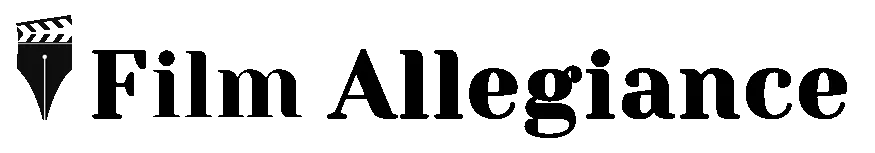Getting Started with video editing
Video editing is a really useful skill to have. It allows you to create compelling content in a cohesive and coherent manner that effectively tells your story whether that is a brand, a short film, a commercial or even a feature length film. Understanding the fundamentals about video editing isn’t only about throwing together some clips and hoping they work well together. Understanding the fundamentals and reason behind choosing certain shots in editing can make all the difference. By having a shoot for postproduction mentality right from the outset it sets you up for not only a smoother film making experience from the get-go but a more enjoyable one too.
You will have not only a range of shots to choose from but the right shots to choose from. They say there are three stages to go off. So what are they?
1. Choosing the Right Editing Software and setup to start with
Selecting the appropriate editing software is crucial. Consider factors like your budget, the complexity of your projects, and your preferred workflow before making a decision. If you know what gear you have available to create your film you can then cater your editing set-up to the kind and style of work you want to create. Key research into editing software requirements for your pc would be a great place to start. The better the editing environment you create from the beginning the more fun editing will be. Oh and a great chair is a must. I cannot reiterate this enough. It’s kind of like picking a bed if you are going to spend a great deal of time at the desk make sure the chair is a winner. Trust me the editing experience will be that much better. Have a look at some of the Best Video Editing Software options
2. Understanding Your Computer’s Hardware Requirements
Ensure your computer meets the hardware requirements of your chosen editing software. Insufficient hardware can lead to performance issues and frustration during the editing process. You will be spending a great deal of time watching that render screen if you don’t do this right. And no ones wants to watch that rendering screen for hours. Have a look at your desired formats that you want to work with, what you intend to do and then cater your setup accordingly.
3. Organising Your Media Files
Establish a systematic approach to organising your media files. Proper organisation will save you time and prevent confusion as your project grows. All editors whether new or even experienced are limited with their time and no one wants to find file “xyz.large_project3” amongst all your pc files. It is just painful.
Clear concise labelling will be a game changer.
I find a great way to organise your folders is by either date, Project Name, Media, Sound, Effects, Stills etc and group them in neat tidy files that are consistent across all your projects. Simple, clean and organised file structures will mean that even when your edit for whatever reason is not synced to one of your existing files… and yes this will happen. It happens to all of us. That you are in a good position to be able to find it again. Especially when you are in an environment where one editor will take over a project with another. It doesn’t matter whether you are editing in Adobe Premiere Pro, Davinci, Avid etc. Systematic file structures save the day.
Back up, Back up, Back up. Oh did i mention back up your files. Having an external hardrive dedicated to backing up your files will save you. It just will. I have seen it over and over and over again people losing crucial video files for whatever reason not backed up. Sometimes not doing this can cost you months of work and even future work as well. This is probably the most important tip.
4. Learning the Basics of Editing
Invest time in learning the fundamental editing techniques, such as cutting, trimming, and arranging clips on the timeline. These skills form the foundation of video editing proficiency. Get a solid grasp on the hotkeys as well.
Adobe Premiere Pro Hotkeys
| Hotkey | Function |
|---|---|
| Spacebar | Play/Pause |
| K | Stop Playback |
| J, K, L | Rewind, Stop, and Fast Forward |
| I and O | Set In and Out Points |
| Mark In and Out | ‘[‘ (In), ‘]’ (Out) |
| M | Add Marker |
| Ctrl + Z (Windows) / Command + Z (Mac) | Undo |
| Ctrl + S (Windows) / Command + S (Mac) | Save |
| V | Selection Tool |
| C | Razor Tool |
| Ctrl + C (Windows) / Command + C (Mac) | Copy |
| Ctrl + V (Windows) / Command + V (Mac) | Paste |
| Ctrl + X (Windows) / Command + X (Mac) | Cut |
| Ctrl + Shift + S (Windows) / Command + Shift + S (Mac) | Save As |
| Ctrl + A (Windows) / Command + A (Mac) | Select All |
5. Paying Attention to Audio Quality
Audio quality is often overlooked but plays a significant role in the overall viewer experience. Learn how to capture clear audio and utilise audio editing tools effectively. You will see on larger timelines that audio is often made up of many many tracks. Some dedicated to sounds effects and score or soundtracks. These elements can change a dull experience into an immersive one for your audiences. You can get away with having discrepancies in your video footage. But poor sound however and people are more inclined to turn it off. Make sure that your footage has a range of different audio cues to leave your  audiences wanting more. More sound tips be sure check out How to edit your sound levels in Premiere Pro
audiences wanting more. More sound tips be sure check out How to edit your sound levels in Premiere Pro
A great place to get started with audio is Artlist. Basically Artlist offers a great bunch of SFX and music to accompany your edit and that is reasonably priced. Especially helpful for beginner editors as well experienced professionals.
Get 2 FREE months added to your Artlist subscription by going through the link below!
Best Music for Creators: CLICK HERE (get 2 extra months free)
6. Understanding Video Formats and Codecs
Familiarise yourself with different video formats and codecs. Understanding these technical aspects will help you optimise your workflow and ensure compatibility with various platforms. For beginners in video editing, understanding video formats, codecs, and aspect ratios is crucial for producing high-quality videos. Video formats determine the container in which your video is stored, while codecs dictate how the video data is compressed and encoded.
It’s essential to choose the right format and codec based on your intended use, considering factors such as file size, video quality, and compatibility with playback devices and platforms. Additionally, grasping aspect ratios is essential for maintaining the correct proportions of your video when displaying it on different screens. Common aspect ratios include 16:9 for widescreen displays or the reverse of this for the likes of instagram 9:16. With these concepts you can ensure that your videos look professional and meet the requirements for your intended audience and distribution platforms.
Choosing the right format and codec ensures optimal video quality and compatibility with various platforms. If you’re unsure about which format or codec to use for your project, consider seeking professional guidance from video production and editing services. These services specialise in optimising video formats and codecs to meet your specific requirements, whether you’re creating content for online platforms, television, or film. By leveraging their expertise, you can ensure that your videos are delivered in the best possible quality and format for your audience. Here is a great example from Wellington based video production and video editing services company Digital Dungeon Films
7. Grasping the Concept of Colour Correction
Colour correction can dramatically improve the visual appeal of your videos. Learn how to correct colour issues, adjust exposure, and enhance the overall look of your footage. Making sure that you colour correct and match your footage from shot to shot will ensure that your content is seamless, looks great and gives the impression that your video is succinct and flows throughout your video.
What is involved with colour correcting?
It involves adjusting the colours and tones of your footage to achieve a desired look and feel. Start by learning how to identify and correct common colour issues such as white balance discrepancies, exposure problems, and colour casts. Experiment with adjusting the brightness, contrast, saturation, and hue of individual clips to achieve a balanced and cohesive look across your entire project. Understanding colour correction techniques will not only enhance the overall aesthetic of your videos but also allow you to convey mood and emotion more effectively to your audience.
8. Utilising Transitions and Effects Sparingly
While transitions and effects can enhance your videos, overusing them can be distracting. Exercise restraint and use transitions and effects judiciously to maintain viewer engagement. Remember that smooth and flowing editing requires the viewer to be engaged and you can do this in a number of different ways without the need for transitions. For instance you can edit on the beat, edit off the beat, edit on movement, camera positioning and panning. All. these techniques do not need an effect to do this. It is just making use of clever editing, to hide, to enhance, to create depth and emotion in your piece and ultimately tell a story.
9. Testing Your Export Settings
Before exporting your final video, thoroughly test your export settings to ensure optimal quality and compatibility with your intended viewing platform. This can even be done with just a small piece of your footage rather than the whole timeline.
This ensures optimal quality and compatibility with your intended viewing platform. Experiment with different compression settings, resolutions, and file formats to find the right balance between file size and video quality. Consider factors such as playback devices, internet connection speeds, and viewing environments when selecting your export settings. By testing your export settings beforehand, you can prevent potential issues such as pixelation, audio syncing problems, or playback errors and ensure that your video looks its best when viewed by your audience.
10. Seeking Feedback and Continuous Learning
Finally, don’t hesitate to seek feedback from peers, mentors, or online communities. Embrace a mindset of continuous learning and improvement to refine your skills as a video editor.
Conclusion:
Starting out in video editing can be daunting, but by paying attention to these 10 key aspects, you’ll be better equipped to navigate the challenges and embark on a rewarding journey of creativity and expression. Happy editing!
News & Trends
View AllGetting Started with video editing Video editing is a really useful skill to have. It allows you to create compelling…
24 Cinematic Film Techniques explained Understanding the Language of Visual Storytelling In the world of filmmaking, film techniques are the…
Getting Started with video editing Video editing is a really useful skill to have. It allows you to create compelling…
24 Cinematic Film Techniques explained Understanding the Language of Visual Storytelling In the world of filmmaking, film techniques are the…
Latest
Let’s start with VFX. It stands for Visual effects In the realm of filmmaking and digital artistry, terms like VFX…
Video editing and Ram As someone who has edited for a great deal of their time it’s fair to say…
Video Production Planning the right way How to plan your next video production ? Video Production planning can be one…